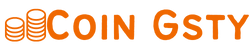How to buy Polkadot (DOT) in Canada
What is Polkadot?
Polkadot (DOT) is a decentralized open-source blockchain platform that enables cross-chain communication between different blockchain networks. It was launched in 2020 and has quickly gained popularity in the crypto community due to its innovative technology and potential for scalability. If you’re looking to invest in Polkadot (DOT) in Canada, this article will guide you through the process.
Step 1: Choose a Canadian cryptocurrency exchange
To buy Polkadot (DOT) in Canada, you’ll need to choose a cryptocurrency exchange that supports it. Some popular options include Binance, Kraken, and Bitbuy. It’s important to research and compare different exchanges to find one that meets your needs in terms of fees, security, and user interface.
Step 2: Set up an account with the exchange
Once you’ve chosen an exchange, you’ll need to create an account. This typically involves providing your email address, creating a password, and agreeing to the exchange’s terms of service. Some exchanges may also require additional information such as your full name and address.
Step 3: Verify your identity and payment method
In order to comply with Canadian regulations, most cryptocurrency exchanges require users to undergo a Know Your Customer (KYC) process to verify their identity. This typically involves providing government-issued identification such as a passport or driver’s license. You’ll also need to link a payment method such as a credit card, bank account, or cryptocurrency wallet.
Step 4: Fund your account with Canadian dollars
Before you can buy Polkadot (DOT), you’ll need to fund your exchange account with Canadian dollars. This can typically be done via a bank transfer or credit card deposit. Some exchanges may also support other payment methods such as PayPal or Interac e-Transfer.
Step 5: Find Polkadot (DOT) on the exchange
Once you have funds in your account, you’ll need to locate Polkadot (DOT) on the exchange. This can usually be done by searching for the ticker symbol “DOT” or by navigating to the Polkadot trading page.
Step 6: Place a buy order for Polkadot (DOT)
To buy Polkadot (DOT), you’ll need to place a buy order on the exchange. This involves specifying the amount of DOT you want to purchase and the price you’re willing to pay per token. You can either place a market order, which will execute immediately at the current market price, or a limit order, which will only execute when the price reaches your specified limit.
Step 7: Review your purchase details
Before finalizing your purchase, it’s important to review the details of your order to ensure that everything is correct. This includes verifying the amount of DOT you’re buying, the total cost in Canadian dollars, and any fees or commissions charged by the exchange.
Step 8: Confirm your Polkadot (DOT) purchase
If everything looks good, you can proceed to confirm your Polkadot (DOT) purchase. This typically involves clicking a “Buy” button or similar on the exchange’s website or app. Once your order has been executed, you should see the DOT tokens appear in your exchange account.
Step 9: Transfer Polkadot (DOT) to a secure wallet
To ensure the security of your Polkadot (DOT) investment, it’s recommended that you transfer your tokens to a secure wallet. This can be a hardware wallet such as Ledger or Trezor, or a software wallet such as MyEtherWallet or Trust Wallet. Be sure to follow the instructions provided by the wallet provider carefully to avoid any mistakes.
Conclusion: Congratulations on buying Polkadot (DOT)!
By following these steps, you should now have successfully purchased Polkadot (DOT) in Canada. Remember to keep your investment safe by using a secure wallet and practicing good security hygiene.
Bonus Tip: Storing Polkadot (DOT) securely
When storing Polkadot (DOT) in a wallet, it’s important to keep your private keys secure and never share them with anyone. Additionally, consider using a multi-signature wallet or setting up a time-lock feature to prevent unauthorized access to your funds. Finally, be wary of phishing scams or other attacks that may try to trick you into revealing your private keys or other sensitive information. Stay vigilant and keep your investment safe!